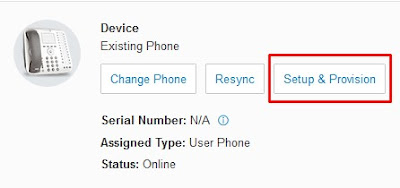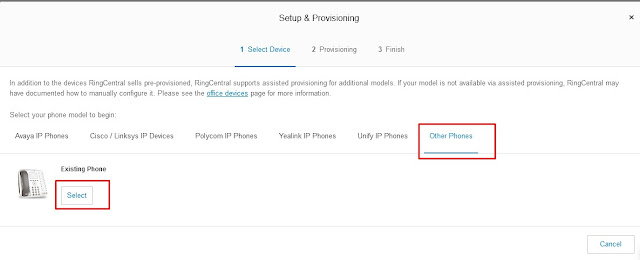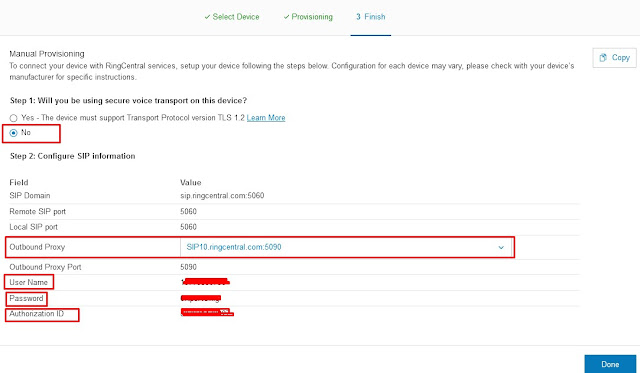How to Configure Ringcentral SIP Settings in Asterisk
 |
| ringcentral asterisk |
Overview :
Step by Step Guide to configure the RINGCENTRAL SIP/VOIP account in Asterisk PBX'x like Freepbx, Elastic,issabel , Vicidial / Goautodial.
About RingCentral
RingCentral A leading provider of unified communication and collaboration solutions for businesses of all sizes
RingCentral's cloud-based communication and collaboration platform offers a comprehensive set of capabilities that unify voice, business messaging, team collaboration, video conferencing, and online meetings.
RingCentral revolutionizes the power of the cloud to help companies across the globe work smarter, radically improving the waybusinesses partner with customers and co-workers. Pre-Requisites
1. Ringcentral Portal login credentials.
2. Asterisk pbx console(SSH) access
3. Any GUI configuration utility like vicidial ,goautodial , Freepbx
STEPS
Note: if you have already have the SIP Details from Ringcentral ,you can skip this step 1 and proceed with step 2
.
STEP 1: Getting the SIP settings for manual Provision
Get the SIP Settings For Manual Provisioning of your RingCentral SIP account.
1. Log in as an Administrator to the RingCentral Online account.
2. Go to Phone System > Phones & Devices.
3. Under User Phones, look for the Existing phone that you wish to assign to your asterisk.
Click the existing phone and then press Setup & Provision or under action select Setup & Provision. As shown below.
Picture 1:
Picture 2:
4. Go to Other Phones. Under Existing Phone click Select.
5. In next section Disable TLS(secure voice transport to NO) and Select your nearest outbound Proxy , followed that you will get your SIP settings, which will be used in asterisk for registration.
STEP 2: Asterisk SIP Trunk Configuration
1. Go to sip.conf and add below sip settings for your ringcentral sip settings.
you can follow same for vicidial/goautodial under Carrier settings, and in freepbx trunk settings in GUI.
Register string Sample:
register => USERNAME@sip.ringcentral.com:PASSWORD:AUTHORIZATIONID@<outboundproxyDomain:5090>/USERNAME
Example :
register => 1800000000@sip.ringcentral.com:ddde566fus:898989898@sip10.ringcentral.com:5090/1800000000
SIP SETTINGS
[username]
type=friend
host=sip.ringcentral.com
transport=udp
outboundproxy=sip10.ringcentral.com:5090
fromuser=username
defaultuser=AuthorizationID
username=AuthorizationID
fromdomain=sip.ringcentral.com
secret=PASSWORD
qualify=yes
comtext=trunkinbound
dtmfmode=rfc2833
disallow=all
allow=all
insecure=port,invite
nat=yes
srvlookup=no
usereqphone = yes
callcounter = yes
STEP 3: Asterisk Dialplan
Add the below dialplan in extensions.conf under your preferred context the default context is [default],
For Vicidial /goautodial use the dialplan in carrier settings.
For Freepbx Use the GUI settings under outbound route.
Dialplan for vicidial /goautodial
exten => _9X.,1,AGI(agi://127.0.0.1:4577/call_log
exten => _9X.,n,Dial(SIP/trunkname/${EXTEN:1},,Tto)
exten => _9X.,n,Hangup()
Plain asterisk
exten => _9X.,1,Dial(SIP/trunkname/${EXTEN:1})
exten => _9X.,n,Hangup()
For dialplan pattern matching check this link note : Replace trunkname to the name used in Sip settings (username)
STEP 4: Asterisk Cli command to confirm registration
Use the below asterisk commands to check the status of SIP registration.
asterisk -vvvvvr
asterisk>sip show peers
asterisk>sip show registry
INBOUND Configuration
To receive the inbound calls, follow the below steps.
Under the assigned user details for that DID click on tab Call Handling & Forwarding and make sure that under the section Then forward calls to you have your new phone line Existing Phone and its toggle button Active switched to On position
Other Useful Links